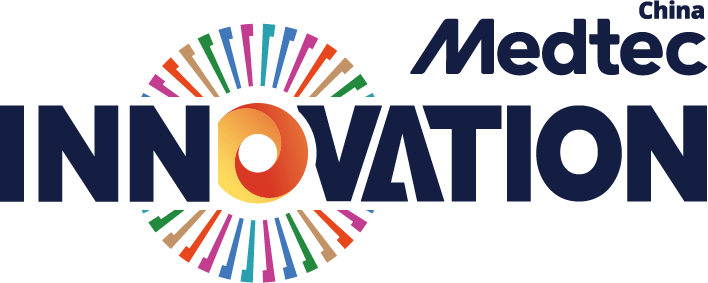Human factors engineering focuses on making technology work for people. This brief discussion divides human factors considerations into four broad categories: perception—seeing, hearing and touching; cognition—thinking, judgment, and memory; motor control; and use environment. This analysis is not exhaustive, but provides examples of how designing devices for medical facilities and homes are different, and what this means for your designs.
Demographic, technological, economic, and attitudinal trends are converging to drive healthcare from professional facilities to the home. As a result, the household is becoming the most common site for healthcare administration. Generally, this trend is welcome, because the quality of life for patients at home can be considerably better than at a facility.

Unfortunately, designing devices for home use is more difficult than designing for institutional use. Healthcare facilities enable designers to make simplifying assumptions about the users and use environment. Specifically, users in facilities are likely to be intellectually bright, able-bodied, relatively young, and adequately trained medical personnel. Further, the use environment is likely to be well-lit, sanitary, configurable, with easy access to electrical power, and a reasonable amount of space. These assumptions are not valid in home environments. Patients at home can have a variety of physical, sensory, and cognitive deficits. Further, homes are designed as places of comfort, intimacy, entertainment, and socialization. They are not, however, designed to optimize the operation of medical devices.
Home healthcare is on the rise. The population of the United States is aging. In 1935, the average life expectancy was 61.7 years. Now, it is closer to 79 years. By 2030, 72 million Americans will be over 65 years old, and many are living longer with chronic medical conditions that can be managed from home. At present, 7.6 million patients are assisted by a home healthcare service. In fact, there are about 17,000 of these home care organizations in the United States, representing an industry worth about $57.6 billion per year, growing at a rate of about 20% annually. As a result, home healthcare is one of the fastest growing sectors of the economy. On the other hand, unpaid lay caregivers provide even more care. According to the National Alliance for Caregiving, 36.5 million U.S. households—roughly 30%—contain at least one unpaid family medical caregiver.
Of course, technology has facilitated this migration to the home. Today’s $10 sensor would have cost thousands of dollars in the 1990s, and will cost much less in the near future. Today’s mobile phones provide the computing power of a 1990s-era supercomputer. These changes enable remote monitoring, data collection, and communication with healthcare providers, enabling patients to live and heal at home rather than at a healthcare facility. Despite this, there are many challenges in designing medical device for the home setting, a few of which are outlined below.
Perception
In broad terms, perception refers to how people see, hear, and touch. Since healthcare workers are typically young and able-bodied, their senses are acute. This is not necessarily true for patients or caregivers at home.
Vision—Frequently, patients at home suffer from temporary or permanent visual impairments. Elderly patients experiencea host of visual changes. For example, their ciliary muscles, responsible for bending the lens to focus images, get weak and make it difficult to provide sharp focus. Their lenses become more opaque, allowing less light to enter. Lenses also become yellow, making it difficult to discriminate fine blue text. The pupil itself shrinks, allowing less light to enter, and the pupil’s response to dim light diminishes, making it difficult to see in low light conditions. Finally, older people need more contrast to distinguish text and images. As a result, patients at home can have great difficulty reading displays.
Several design strategies can mitigate these problems. For one, make sure text size is adequate. Because it depends on the operator’s distance from the display, text size is measured in visual angle (i.e. the angle the image subtends on the retina). Fisk et al recommend a visual angle of 0.6° for older readers. Additionally, displays should provide high contrast between foreground and background. Further, colors that are close together on the visible spectrum should not be used in the same display, since this reduces contrast.
Hearing—Devices often use auditory alarms and alerts to convey product status. Unfortunately, many patients have diminished hearing, especially in higher frequencies. Ambient noise, such as television, can mask sounds, making them harder to detect. Further medication and illness itself can cause sleepiness and reduced awareness. To minimize these problems, design alarms and alerts to utilize lower frequencies and higher volumes. Alarm and alert sounds should be markedly different from ambient sounds. Also, consider using multimodal alarms that combine visual and auditory stimuli to attract attention.
Touch—The home patient’s sense of touch can be impeded as well. For example, patients with diabetes or who are on HIV medication may experience peripheral neuropathy, causing weakness, numbness, and pain in their hands and fingers, making them less sensitive to tactile information. To accommodate for this, controls can be made larger, push buttons can provide auditory and tactile feedback, and buttons can be provided with increased travel, so they depress further when pushed.
Cognition
Due to medical conditions and medications, patients may have cognitive limitations related to memory formation, judgment, and learning. Additionally, patients may be poor readers or unskilled at mathematical conversions or calculations. Medical conditions, changes in medical status, and learning new devices can all cause anxiety for both the patient and caregivers who assist the patient, increasing the likelihood of use errors. As a result, devices need to be exceptionally easy to learn and simple to use. Eliminate non-essential functionality, decrease the number of choices, decrease clutter on the screen, and simplify the information architecture.
Motor Control
The physical capabilities of healthcare providers and home patients may be diminished. Users have a range of sizes, coordination, ability, flexibility, dexterity, strength, and stamina. As we age, our ability to perform motor tasks lessens, due to a reduction in gray matter in our brains. Tremors as a result of Parkinson’s disease may make it difficult to select items on a keyboard. Stroke or some other ailment may make two-handed operation difficult. As a result, buttons and controls should be of adequate size, and designers should avoid interfaces that require fine motor skills or two-handed use.
Environment
Healthcare facilities are designed specifically to apply technology to patient care. They are well-lit, temperature and humidity controlled, with good airflow. They have adequate access to electrical outlets and possess backup generators for power outages. They have smooth floors for transporting equipment and hang much of their equipment from the ceiling. Generally, they do not have children underfoot or pets roaming around. Further, much of the space is dedicated to reducing infection, providing space, procedures, and materials for cleaning and reprocessing medical equipment, and cleaning the environment.
Homes, on the other hand, are not designed for technology or patient care. They are less controlled and more varied. Lighting may be inadequate and inconsistent. Temperature, humidity, and airflow can be unpredictable. Space can be limited. Carpeting can make it difficult to move equipment, and cords and cables can get tangled and create tripping hazards. The environment can be messy, cluttered, and potentially unsanitary. New device designs need to take these environments into consideration.
The variance in user and environment make design of devices for home use similar to the design of consumer products, which often have a wide range of users operating in a wide array of environments. There are twocomplications with medical devices, however. First, patients have a wide range of medical problems that are less prevalent among consumer products users. Second, the consequences of use error are much higher for patients than for consumer products users.
To reduce the occurrence of adverse events, FDA urges device manufacturers to ensure the device is suitable for home use and provide submission data that show the relevant hazards and risks have been addressed. With home use devices, this is more challenging and skilled application of user-centered design (UCD) will be more important than ever.
UCD has three tenets: 1) An early and constant focus on the users and their tasks; 2) the use of human-system performance data to guide design decisions; and 3) fast and frequent iteration. For each device, added early stage research and analysis should be invested in studying and defining the user profile and environmental profile. Additional environments will be needed for conducting formative and validation testing, and more iteration, with a wider variety of users, will be necessary. These steps should reduce the likelihood of user error, and enable more patients to live comfortably and safely at home.